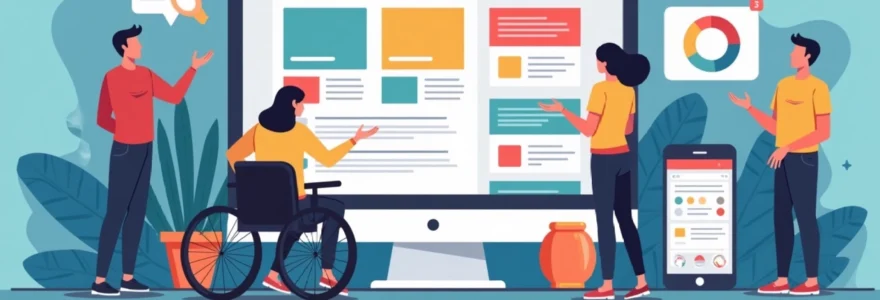In the digital landscape, every element of your website plays a crucial role in user experience and search engine optimisation. One often overlooked yet vital component is the footer, particularly the contact information it contains. This seemingly small detail can significantly impact your site’s visibility, user engagement, and even legal compliance. Understanding the importance of footer contact information is essential for businesses aiming to maximise their online presence and provide a seamless user experience.
Footer contact information and SERP visibility
Search Engine Results Pages (SERPs) are the battleground where websites compete for visibility. Your footer’s contact information plays a surprising role in this competition. Search engines like Google place high value on consistent and easily accessible contact details, considering them a sign of legitimacy and relevance for local searches.
When your contact information is prominently displayed in the footer, it’s more likely to be crawled and indexed by search engines. This increases the chances of your business appearing in local search results, which is particularly crucial for brick-and-mortar establishments or service-based businesses targeting specific geographical areas.
Moreover, the consistency of your contact information across your website, including the footer, helps search engines understand and validate your business’s online presence. This consistency can boost your local SEO efforts, potentially leading to higher rankings in location-based searches.
Microdata markup for enhanced local SEO
To further leverage your footer contact information for SEO purposes, implementing microdata markup is a powerful strategy. Microdata allows you to structure your contact information in a way that search engines can easily understand and interpret, potentially leading to enhanced visibility in search results.
Schema.org LocalBusiness implementation
Schema.org provides a standardised format for structuring data on web pages. The LocalBusiness schema is particularly relevant for businesses looking to optimise their footer contact information. By implementing this schema, you can explicitly tell search engines about your business name, address, phone number, and other relevant details.
Here’s an example of how you might structure your footer contact information using Schema.org LocalBusiness markup:
Your Business Name 123 Main St City State 12345 Phone: (555) 555-5555
Implementing this markup can significantly enhance your local SEO efforts, making it easier for search engines to display your business information in rich snippets and local business panels.
JSON-LD vs. microdata: pros and cons
While microdata is a popular choice for structuring contact information, JSON-LD (JavaScript Object Notation for Linked Data) is another option that’s gaining traction. Both methods have their advantages and considerations:
- Microdata: Integrates directly with your HTML, making it easier to maintain alongside your content. However, it can make your HTML more complex and harder to read.
- JSON-LD: Keeps your structured data separate from your HTML, resulting in cleaner code. It’s also Google’s preferred format. However, it requires a separate script block, which some developers find less intuitive.
Choosing between microdata and JSON-LD often comes down to personal preference and specific project requirements. Both can effectively communicate your footer contact information to search engines when implemented correctly.
Google’s rich results test for footer validation
After implementing structured data in your footer, it’s crucial to validate it to ensure search engines can interpret it correctly. Google’s Rich Results Test is an invaluable tool for this purpose. This test allows you to check if your structured data is valid and eligible for rich results in Google Search.
To use the Rich Results Test:
- Visit the Google Rich Results Test page
- Enter your URL or paste your code snippet
- Run the test and review the results
- Address any errors or warnings highlighted by the tool
Regular validation ensures that your footer contact information is optimally structured for search engines, maximising its potential impact on your local SEO efforts.
User experience impact of footer contact details
While SEO benefits are significant, the user experience impact of footer contact details should not be underestimated. A well-designed footer with clear contact information can greatly enhance the usability of your website and contribute to a positive user experience.
Users often look to the footer for quick access to essential information, including contact details. By providing this information consistently and prominently, you’re meeting user expectations and reducing friction in their journey to connect with your business.
Mobile-first design considerations
In today’s mobile-dominated digital landscape, ensuring your footer contact information is easily accessible on smaller screens is paramount. Mobile-first design principles should be applied to your footer to ensure that contact details are readable and interactive on all devices.
Consider the following mobile-first design tips for your footer contact information:
- Use larger, touch-friendly buttons for phone numbers and email addresses
- Implement a collapsible footer design to save space while keeping information accessible
- Ensure text is legible without zooming on smaller screens
- Prioritise the most important contact information for mobile users
By optimising your footer for mobile users, you’re not only improving user experience but also aligning with Google’s mobile-first indexing approach, potentially boosting your search engine rankings.
Click-to-call functionality for conversion optimization
Incorporating click-to-call functionality in your footer contact information can significantly impact conversion rates, especially for mobile users. This feature allows visitors to initiate a call directly from your website with a single tap, reducing friction in the contact process.
To implement click-to-call, use the tel: protocol in your phone number link:
This simple addition can lead to increased engagement and conversions, particularly for businesses that rely heavily on phone inquiries or bookings.
Heat map analysis of footer engagement
To truly understand how users interact with your footer contact information, consider employing heat map analysis. Heat maps provide visual representations of where users click, scroll, and focus their attention on your website.
By analysing heat maps of your footer area, you can gain valuable insights into:
- Which contact methods are most frequently used
- How far users scroll before engaging with footer content
- Whether your contact information is placed in an optimal location
These insights can guide design decisions and help you optimise the placement and presentation of your footer contact information for maximum engagement.
Legal and trust signals in footer contact information
Beyond SEO and user experience, footer contact information serves an important legal and trust-building function. In many jurisdictions, displaying certain business information is a legal requirement for online operations.
Including comprehensive contact details in your footer can help establish trust with your visitors. It demonstrates transparency and accessibility, two qualities that are highly valued by consumers in the digital age.
Consider including the following elements in your footer to enhance trust and meet legal requirements:
- Full registered business name
- Registered office address
- Company registration number
- VAT number (if applicable)
- Professional membership or regulatory body affiliations
By providing this information, you’re not only complying with legal standards but also building a foundation of trust with your website visitors.
Cross-browser compatibility of footer contact elements
Ensuring that your footer contact information displays correctly across all major browsers is crucial for maintaining a consistent user experience. Cross-browser compatibility issues can lead to distorted layouts, unclickable links, or even missing information, potentially frustrating users and impacting your site’s effectiveness.
To achieve cross-browser compatibility for your footer contact elements:
- Use standard HTML and CSS practices
- Avoid browser-specific CSS properties without proper fallbacks
- Test your footer design on multiple browsers and devices
- Consider using a CSS reset or normalisation stylesheet
- Implement graceful degradation for older browsers
Regular testing and updates are necessary to maintain cross-browser compatibility as new browser versions are released and web standards evolve.
Footer contact info and website accessibility (WCAG 2.1)
Accessibility is a critical aspect of web design that should not be overlooked, especially when it comes to essential elements like footer contact information. Adhering to Web Content Accessibility Guidelines (WCAG) 2.1 ensures that your contact details are accessible to all users, including those with disabilities.
Screen reader optimization techniques
Screen readers are essential tools for visually impaired users, and optimising your footer contact information for these devices is crucial. Consider the following techniques:
- Use semantic HTML to structure your contact information logically
- Provide descriptive alt text for any icons or images used in the footer
- Ensure that all interactive elements have proper ARIA labels
- Use heading tags (
By implementing these techniques, you ensure that screen reader users can easily navigate and understand your footer contact information.
Keyboard navigation for footer contact access
Many users rely on keyboard navigation to interact with websites, making it essential to ensure that your footer contact information is fully accessible without a mouse. To achieve this:
- Ensure all interactive elements can be accessed and activated using the Tab key
- Provide clear visual indicators for focused elements
- Maintain a logical tab order that follows the visual layout of the footer
- Use the
tabindexattribute judiciously to improve navigation flow
Testing your footer’s keyboard accessibility regularly helps maintain a smooth navigation experience for all users.
Color contrast ratios for contact information legibility
Proper color contrast is crucial for ensuring that your footer contact information is legible to all users, including those with visual impairments. WCAG 2.1 provides specific guidelines for color contrast ratios:
- For normal text: a minimum contrast ratio of 4.5:1
- For large text (18pt or 14pt bold): a minimum contrast ratio of 3:1
Use online color contrast checkers to verify that your footer’s color scheme meets these requirements. Remember that maintaining adequate contrast doesn’t mean sacrificing design aesthetics; it’s about finding a balance that works for all users.
By prioritising accessibility in your footer design, you’re not only complying with legal standards but also demonstrating a commitment to inclusivity that can enhance your brand’s reputation and reach a wider audience.