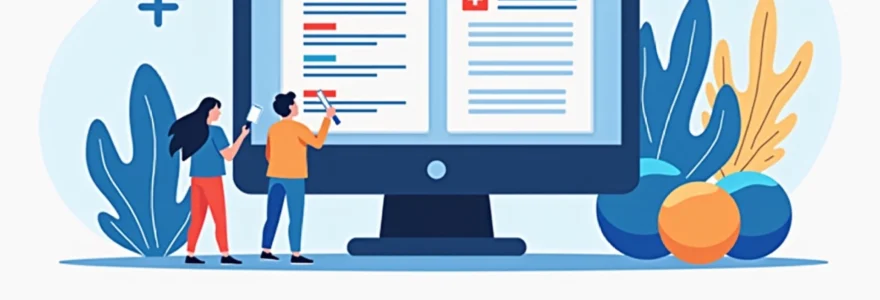Mastering keyword usage in WordPress is crucial for enhancing your website’s visibility in search engine results. As search algorithms evolve, strategic keyword implementation remains a cornerstone of effective SEO practices. This comprehensive guide delves into advanced techniques for optimizing your WordPress site with keywords, ensuring your content not only ranks higher but also resonates with your target audience.
WordPress keyword optimization fundamentals
Before diving into specific strategies, it’s essential to grasp the core principles of keyword optimization in WordPress. The foundation of successful SEO lies in understanding your audience’s search intent and aligning your content with their needs. This involves thorough keyword research, analyzing search volumes, and identifying relevant long-tail keywords that can drive targeted traffic to your site.
One crucial aspect often overlooked is the balance between keyword density and natural readability. While it’s important to include your target keywords, overstuffing can lead to penalties from search engines and a poor user experience. Aim for a keyword density of 1-2%, focusing on natural integration that enhances rather than disrupts the flow of your content.
Additionally, consider the role of semantic search in modern SEO. Search engines now understand context and related concepts, meaning your content should cover topics comprehensively rather than focusing solely on exact-match keywords. This approach not only improves your chances of ranking for various related queries but also provides more value to your readers.
Strategic keyword placement in WordPress content
Once you’ve identified your target keywords, strategic placement becomes paramount. Each element of your WordPress page offers an opportunity to signal relevance to search engines and users alike. Let’s explore the key areas where keyword optimization can significantly impact your rankings:
Title tag optimization with yoast SEO plugin
The title tag is often the first element search engines and users encounter. Optimizing it with Yoast SEO can dramatically improve your click-through rates and search rankings. This powerful plugin allows you to craft compelling titles that include your primary keyword while adhering to length limitations imposed by search engines.
When using Yoast SEO, aim to place your primary keyword near the beginning of the title tag for maximum impact. For example, if your target keyword is “organic gardening tips,” a well-optimized title might read: “Organic Gardening Tips: 10 Secrets for a Thriving Home Garden.” This structure not only includes the keyword but also provides additional context that can entice users to click.
Meta description crafting for Click-Through rate
While meta descriptions don’t directly influence rankings, they play a crucial role in encouraging clicks from search results pages. Craft meta descriptions that naturally incorporate your target keyword and provide a concise summary of what users can expect from your content. Yoast SEO provides a dedicated field for meta descriptions, allowing you to preview how they’ll appear in search results.
For instance, a meta description for an organic gardening article might read: “Discover expert organic gardening tips to transform your backyard into a lush, sustainable oasis. Learn eco-friendly techniques for pest control, soil enrichment, and more.”
Header tags (H1-H6) keyword integration
Header tags serve dual purposes: they structure your content for readers and signal importance to search engines. Incorporate your primary keyword in the H1 tag, which is typically your post title in WordPress. Use variations of your keyword in H2 and H3 tags throughout the content to reinforce relevance and improve readability.
For example:
- H1: Organic Gardening Tips for Beginners
- H2: Essential Tools for Organic Gardening
- H3: Choosing the Right Compost for Your Organic Garden
Image alt text and file name keyword usage
Images provide another opportunity for keyword optimization. Use descriptive, keyword-rich file names for your images before uploading them to WordPress. For instance, “organic-gardening-tools.jpg” is more effective than “IMG1234.jpg”. Additionally, craft alt text that accurately describes the image while naturally incorporating relevant keywords. This not only aids in SEO but also improves accessibility for visually impaired users.
URL structure and permalink optimization
WordPress allows you to customize your URL structure, known as permalinks. Opt for a clean, keyword-rich URL that accurately reflects your content. For example, “yoursite.com/organic-gardening-tips” is preferable to a default structure like “yoursite.com/?p=123”. Yoast SEO can help you optimize your permalinks by suggesting SEO-friendly URL structures based on your content.
WordPress plugin utilization for keyword enhancement
Leveraging the right WordPress plugins can significantly streamline your keyword optimization efforts. While Yoast SEO is a popular choice, several other plugins offer unique features for enhancing your keyword strategy:
Rank math vs. all in one SEO pack comparison
Both Rank Math and All in One SEO Pack offer comprehensive SEO toolsets, but they differ in specific features. Rank Math is known for its user-friendly interface and advanced schema markup options, which can help your content appear in rich snippets. All in One SEO Pack, on the other hand, offers robust XML sitemap functionality and e-commerce SEO features.
When choosing between these plugins, consider your specific needs. For instance, if you’re running an e-commerce site, All in One SEO Pack’s product schema support might be more beneficial. Conversely, if you’re focused on content marketing, Rank Math’s content analysis tools could provide more value.
LSI graph tool for semantic keyword discovery
LSI Graph is a powerful tool for discovering semantically related keywords. By inputting your primary keyword, you can uncover a wealth of related terms that can enrich your content and improve its relevance in the eyes of search engines. Integrating these LSI (Latent Semantic Indexing) keywords throughout your content can help you rank for a broader range of related queries.
Keyword density analysis with SEOPress
SEOPress offers a detailed keyword density analysis feature, allowing you to fine-tune your keyword usage. This tool helps you strike the perfect balance between optimal keyword density and natural readability. By providing insights into your current keyword usage, SEOPress enables you to make data-driven decisions about where to add or remove keywords for maximum impact.
Content optimization techniques in WordPress
Beyond plugin utilization, several content optimization techniques can significantly enhance your WordPress site’s keyword performance:
Latent semantic indexing (LSI) implementation
LSI keywords are conceptually related terms that search engines use to determine the context and quality of your content. Implementing LSI keywords can improve your content’s relevance and help you rank for a wider variety of search queries. Use tools like LSI Graph or even Google’s “Related searches” feature to identify LSI keywords relevant to your topic.
Long-tail keyword integration strategies
Long-tail keywords, typically phrases of three or more words, often have lower search volume but higher conversion potential. They’re also generally less competitive, making them easier to rank for. Integrate long-tail keywords naturally throughout your content, focusing on addressing specific user queries or pain points.
For example, instead of targeting just “organic gardening,” you might focus on long-tail variations like “organic gardening techniques for small spaces” or “best organic fertilizers for vegetable gardens.”
Topic clustering and pillar content approach
Topic clustering involves creating a main “pillar” page that provides a broad overview of a topic, with several related content pieces linking back to it. This strategy not only helps in organizing your content but also signals to search engines that your site has in-depth coverage of a particular subject area.
For instance, you might create a pillar page on “Comprehensive Guide to Organic Gardening,” with cluster content focusing on subtopics like soil preparation, pest control, and plant selection, all linking back to the main pillar page.
Internal linking with anchor text optimization
Strategic internal linking helps distribute link equity throughout your site and guides users to related content. When creating internal links, use descriptive anchor text that includes relevant keywords. This practice helps search engines understand the context of the linked page and can boost its ranking for those terms.
For example, instead of using generic anchor text like “click here,” opt for more descriptive phrases like “learn more about companion planting in organic gardens.”
WordPress theme considerations for keyword visibility
Your choice of WordPress theme can significantly impact how effectively your keywords are displayed and interpreted by search engines. Opt for themes that are optimized for SEO, with clean code and fast loading times. Themes that allow for customization of key elements like headers, meta descriptions, and URL structures can give you greater control over your keyword placement.
Additionally, consider themes that offer schema markup support, as this can enhance how your content appears in search results, potentially improving click-through rates. Some themes also come with built-in SEO features that complement plugins like Yoast SEO or Rank Math, providing a more comprehensive optimization toolkit.
Monitoring and adjusting keyword performance in WordPress
Implementing keyword strategies is just the beginning; ongoing monitoring and adjustment are crucial for long-term SEO success. Here are some key approaches to tracking and improving your keyword performance:
Google search console integration for keyword tracking
Google Search Console provides invaluable insights into how your site performs in search results. By integrating it with your WordPress site, you can track which keywords are driving traffic, identify opportunities for improvement, and spot any issues that might be affecting your rankings.
Pay particular attention to the “Performance” report, which shows your average position for different queries. This data can help you identify keywords where you’re on the cusp of ranking higher, allowing you to focus your optimization efforts for maximum impact.
A/B testing keywords with google analytics
Utilize Google Analytics to conduct A/B tests on your keyword strategies. By creating variations of your content with different keyword focuses, you can determine which approaches resonate best with your audience. Monitor metrics like bounce rate, time on page, and conversion rates to gauge the effectiveness of your keyword usage.
For instance, you might create two versions of a landing page, each optimized for slightly different long-tail keywords, and use Google Analytics to track which version performs better in terms of engagement and conversions.
Adjusting strategy based on core web vitals metrics
Core Web Vitals have become increasingly important in Google’s ranking algorithm. These metrics, which include factors like loading performance, interactivity, and visual stability, can significantly impact your site’s visibility in search results. Use tools like Google PageSpeed Insights to monitor your Core Web Vitals and make necessary adjustments to your WordPress site.
Sometimes, aggressive keyword optimization can negatively impact these metrics. For example, overloading your content with keywords might slow down page load times. Strike a balance between keyword optimization and overall site performance to maintain strong rankings.
By implementing these advanced keyword optimization techniques and consistently monitoring your performance, you can significantly improve your WordPress site’s visibility in search results. Remember, SEO is an ongoing process, and staying informed about the latest trends and algorithm updates is crucial for maintaining and improving your rankings over time.